Sometimes in life, you find yourself in a situation where you need to locate a family member, a friend, or even a lost phone — but all you have is their phone number. Naturally, many people turn to Google Maps, hoping it can pinpoint someone's location using just that number.
However, Google Maps doesn't allow you to track someone directly by their phone number. But don't worry — there are other ways to find someone's location, especially if their phone is connected to a Google account.
In this guide, we'll walk you through some simple and effective methods that can actually help.
- Table Of Contents
- PART 1. Official Way to Track a Phone’s Location with Google Maps
- PART 2. Find a Lost Device Using Find My Device or Find My iPhone
- PART 3. Using Third-Party Phone Number Trackers with Google Maps
- 3.1 Scannero
- 3.2 NumFinder
- 3.3 Mobile-Locator
- 3.4 Phone Number Location Live Map
- PART 4. Use VigilKids to Help Keep Your Loved Ones Safe
- PART 5. Important Tips to Keep in Mind
PART 1. Official Way to Track a Phone's Location with Google Maps
The most reliable and legitimate way to see someone's location through Google Maps is by using features already built into the app — no third-party tools or hacks needed. If both you and the person you're trying to locate use Google services, there's a built-in solution that works seamlessly, as long as it's set up properly.
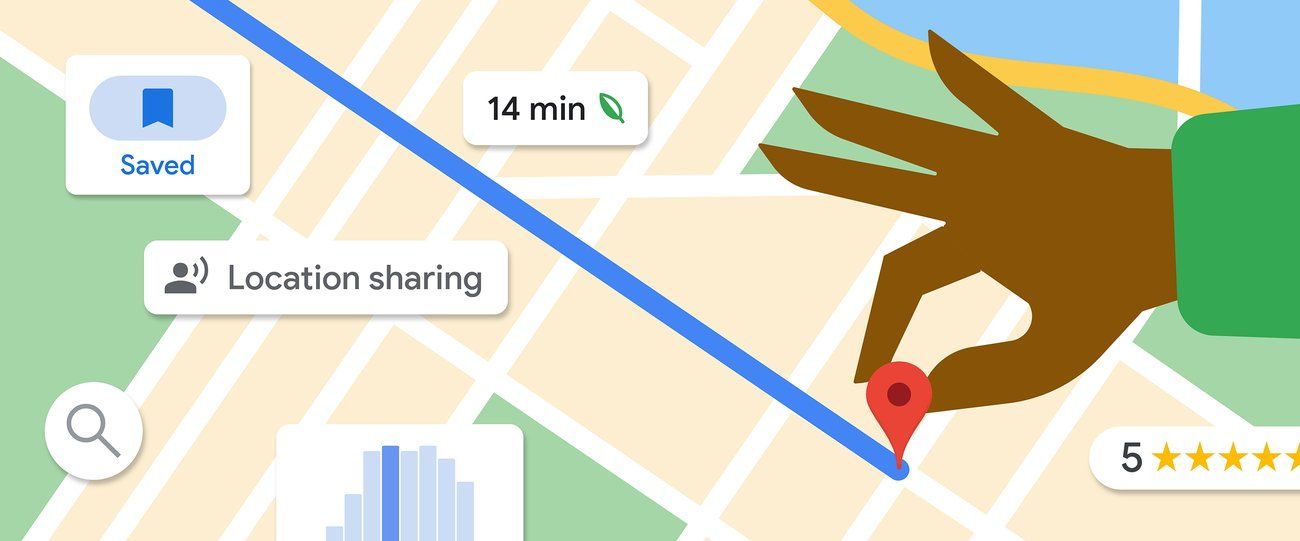
1.1 Use the "Location Sharing" Feature
Google Maps offers a built-in Location Sharing feature that allows people to share their real-time location with trusted contacts — especially useful between family members.
Once someone chooses to share their location with you, you can see exactly where they are on the map. This feature is particularly helpful in situations like:
- Your child is on the way home from school, and you want to check their route.
- You got separated from someone at a busy mall or tourist spot.
- An elderly family member is out, and you want to make sure they're safe.
This method is safe, official, and easy to use — as long as both parties have Location Sharing turned on.
How to Use Google Maps' Location Sharing Feature
To share your real-time location with someone using Google Maps, just follow these simple steps:
- Open the Google Maps app and tap your profile picture in the top right corner.
- Select "Location sharing" from the menu.
- Tap "Share location" , then choose who you want to share with from your contacts.
- Set how long you'd like to share your location — for example, 1 hour or Until you turn this off.
- Once shared, the other person will be able to see your real-time location directly in their own Google Maps app.
Things to Keep in Mind
- Both parties must have Google accounts for Location Sharing to work.
- Only your current location is shared, not your movement history or travel routes.
- You can stop sharing at any time to protect your privacy.
- This is a non-invasive and fully legal way to stay connected with family and friends using Google Maps.
1.2 Use "Find My Device" to Track an Android Phone
If you're using an Android device, Google offers a helpful tool called Find My Device.It's designed to help users locate, secure, or erase a lost phone or tablet. With this feature, you can see your device's approximate location on a map and perform remote actions — like making it ring, locking it, or even wiping your data.
How to Use Find My Device:
- Open a browser and go to the Find My Device page, or download the Find My Device app on another device.
- Sign in using the Google account linked to the missing device.
- Once logged in, you'll see the device's most recent location on the map. If the phone is turned off, you'll see its last known location.
- You can select "Play Sound" — the phone will ring even if it's on silent, helping you find it nearby.
- If you suspect the device is stolen, you can remotely lock the device and display a custom message with contact details.
- As a last resort, choose "Erase Device" to permanently delete all personal data and protect your privacy.
Why Use Find My Device?
- Free and easy to use — no extra apps or subscriptions needed.
- Remote control options let you act quickly in emergencies.
- Great for locating your own phone or helping family members find theirs.
Just make sure the missing device is linked to a Google account and that location services are enabled for the feature to work properly.
PART 2. Find a Lost Device Using Find My Device or Find My iPhone
When it comes to locating a lost phone with Google Maps, two powerful tools stand out: Find My Device for Android users and Find My iPhone for Apple users. These features not only show your device's location on a map but also offer remote management options to help secure your data.
2.1 For Android Users: Use Find My Device
- Sign in and locate your device: Visit the Find My Device page from any browser or download the app. Log in with the Google account linked to your lost Android device. You'll see its location on Google Maps.
- Remote actions: You can make the phone ring (even if it's on silent), lock the screen with a message, or erase all data remotely.
- Supported devices: This feature works not just for phones, but also for tablets and other devices tied to your Google account.
2.2 For iOS Users: Use Find My iPhone
- Log in to iCloud: From another device or computer, go to iCloud.com and sign in with your Apple ID. Access the Find My iPhone feature.
- Locate your device: You'll see your iPhone or iPad's current (or last known) location on a map.
- Remote options: You can lock the device, display a custom message, or remotely erase your data to protect your privacy.
- Supported devices: Works with iPhones, iPads, and even Mac computers.
Both tools provide real-time location tracking and are among the most effective ways to locate lost or stolen devices — whether you're using Android or iOS.
PART 3. Using Third-Party Phone Number Trackers with Google Maps
There are several third-party tools on the market that claim to help you track a phone number's location using Google Maps. While these apps often promise convenience, they also come with important privacy and legal considerations.
Here are some of the most well-known tools:
3.1 Scannero
Scannero is a phone number tracker that lets you input a target number. It then sends a message to the recipient asking them to share their location.
Easy to use; no need to install anything on the target device.
Requires the target's consent; may raise privacy concerns.
3.2 NumFinder
NumFinder allows users to enter a phone number and get detailed location data, including coordinates and street-level info displayed on an interactive map.
User-friendly interface; supports number tracking across multiple countries.
Requires user consent; may involve privacy and legal issues.
3.3 Mobile-Locator
Mobile-Locator uses satellite and cell tower data to help track down a lost smartphone.
High accuracy; supports coverage in over 170 countries.
Device must be turned on; potential privacy concerns.
3.4 Phone Number Location Live Map
Available on Google Play, this app helps users identify the real-time location of incoming callers on a map.
Offers live location updates; simple and intuitive interface.
Requires a stable internet connection; privacy implications.
Important Reminders
- Privacy & Legal Compliance: Always obtain explicit consent before tracking someone's phone. Unauthorized tracking may be illegal depending on your jurisdiction.
- Accuracy Varies: Not all apps offer the same level of precision — check user reviews before relying on any tool.
- Security Matters: Only download apps from official stores to avoid malware and protect your personal information.
When choosing to use a third-party phone tracker, proceed with caution. Make sure your actions are legal, ethical, and respect others' privacy at all times.
PART 4. Use VigilKids to Help Keep Your Loved Ones Safe
For parents looking to monitor their children or caregivers wanting to ensure the safety of elderly family members, VigilKids offers a powerful and family-friendly tracking solution. Designed with care and privacy in mind, VigilKids includes a range of features tailored for household safety and awareness.
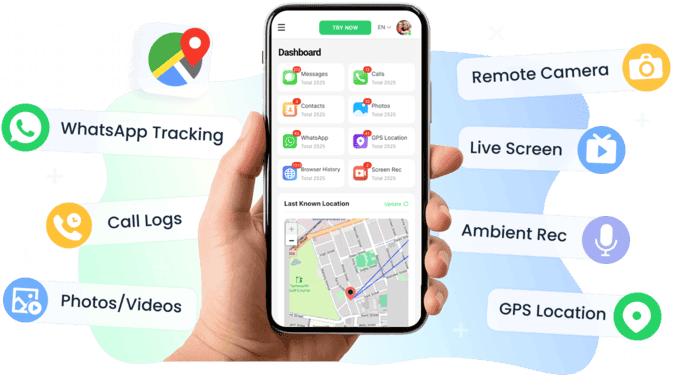
Key Features:
-
Real-Time Location Tracking
Instantly check your child's or elderly parent's current location to make sure they're safe and where they're supposed to be. -
Location History Review
View a timeline of past movements to understand travel patterns or verify daily routines. -
Geofencing Alerts
Set up safe zones (like school, home, or a park) and get notified when the device enters or leaves those areas — perfect for monitoring comings and goings.
VigilKids plays an active role in promoting child safety and supporting elderly care. It gives families greater peace of mind by keeping them gently informed, without being overly invasive.
PART 5. Important Tips to Keep in Mind
5.1 Respect Privacy
When trying to locate someone, always respect their privacy. Tracking a person without their knowledge or consent is illegal in most countries. Make sure you have clear permission before attempting to track anyone's location.
5.2 Use Social Media for Clues
Social media can be a helpful — and non-invasive — tool when trying to identify the owner of a phone number.
- Search by Phone Number: Platforms like Facebook, LinkedIn, and Instagram sometimes allow users to register accounts with their phone numbers. By entering a number in the search bar, you may discover a connected profile.
- Verify Identity: Public profiles may reveal helpful information like name, profile photo, workplace, or location — useful for confirming the person's identity.
- Privacy Limitations: Some platforms now restrict phone number searches to protect user privacy. In such cases, this method might not yield any results.
While not guaranteed, social media searches are a non-intrusive option that can complement other tracking methods — just be sure not to over-collect or publicly share sensitive information.
5.3 Real-Time Location Sharing on Social Platforms
Many social apps offer built-in location-sharing features that make it easy to let friends and family know where you are — especially while traveling or meeting up. Here are some commonly used options:
- WhatsApp: Share your live location within a chat for 15 minutes, 1 hour, or 8 hours — perfect for coordinating meetups or keeping loved ones informed.
- Facebook Messenger: Send a real-time location update directly in a conversation.
- Snapchat: The Snap Map feature lets you share your location with all or selected friends, viewable on an interactive map.
These tools are designed for consensual and temporary sharing, making them ideal for staying connected without compromising privacy.
Final Thoughts
While Google Maps doesn't allow you to track a phone directly using a number, there are still several effective ways to find a device or ensure someone's safety — as long as you have the right permissions.
- Use Location Sharing on Google Maps for real-time updates.
- Try Find My Device (Android) or Find My iPhone (iOS) to locate lost phones.
- Explore third-party tools carefully, making sure they're legal and secure.
- Consider social media and built-in app features for additional support.
With the right method — and proper consent — you can locate a lost phone or stay connected with loved ones, all while protecting everyone's privacy.
