As a parent, you may wonder how to tell if someone is active on Snapchat, especially when that someone is your child.
Snapchat is designed to protect user privacy, which means it does not show a clear online status or last seen. This makes it difficult to know when your child is using the app.The good news is that there are simple signs you can watch for. In this guide, you will learn seven effective ways to check your child's Snapchat activity.
- Table Of Contents
- Does Snapchat Show Online Status?
- 5 Ways to Know If Your Child Is Online on Snapchat
- 1. Look for the Green Dot
- 2. Check Your Child's Snap Score
- 3. Use Snap Map (If Location Is On)
- 4. Check Chat Status of Sent Snaps
- 5. Watch for Story Uploads
-
Check If Someone Is Active Without Their Location or Without Being Friends
Does Snapchat Show Online Status?
Snapchat does not show a real-time online status like many other apps. You cannot see when someone is actively using the app unless certain features are turned on.
Because of these privacy settings, it can be difficult to check your child's Snapchat online status directly.

5 Ways to Know If Your Child Is Online on Snapchat
Although Snapchat does not show a clear online status, there are still many signs that can help to check last seen on Snapchat. These signs are not always obvious, but they are easy to check once you know where to look.
1. Look for the Green Dot
One of the few ways Snapchat shows recent activity is through a feature called Activity Indicator. It displays a small green dot next to a user's Bitmoji or profile when they have been active in the past 24 hours.
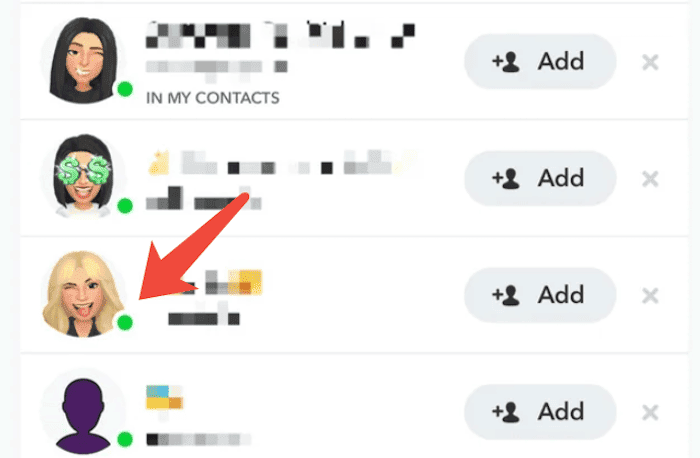
To use this feature, both you and your child must enable Activity Indicator in privacy settings.
- Step 1: Open Snapchat and tap your child's Bitmoji or profile
- Step 2: Look near their Bitmoji for a small green dot
- Step 3: If the green dot appears, your child has used the app within the last day
2. Check Your Child's Snap Score
Snap Score shows how much your child interacts on Snapchat. The score goes up when they send or receive Snaps, post Stories, or spend time in the app. By checking whether the score increases over a short period of time, you can easily check if someone is online on Snapchat.
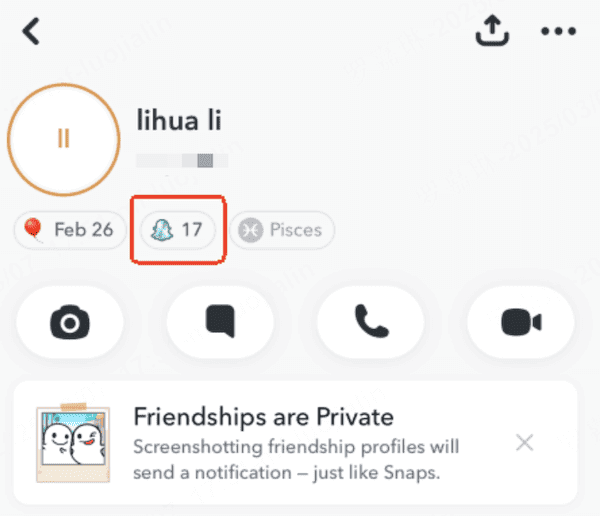
To use this method, you need to be added as a friend with your child on Snapchat. Otherwise, the Snap Score may not be visible.
- Step 1: Open Snapchat and search for your child's username
- Step 2: Tap their profile to view the Snap Score under their name
- Step 3: Wait a few minutes, then check the profile again
- Step 4: If the Snap Score has gone up, your child has been using the app
3. Use Snap Map (If Location Is On)
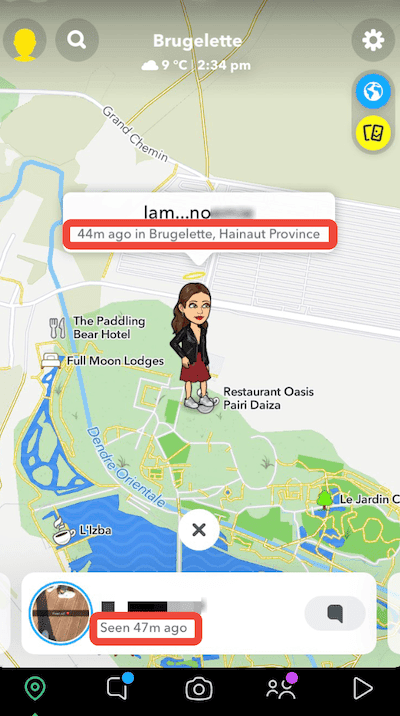
Snap Map shows your child's location the last time they opened Snapchat. If the feature is enabled and they are not using Ghost Mode, you can check when they were last active by looking at their Bitmoji on the map.
To use this method, your child needs to have location sharing turned on.
- Step 1: Open Snapchat and tap the Snap Map icon in the bottom left corner
- Step 2: Find and tap your child's Bitmoji on the map
- Step 3: Look at the time label such as “Just now” or “Seen 20 minutes ago”
4. Check Chat Status of Sent Snaps
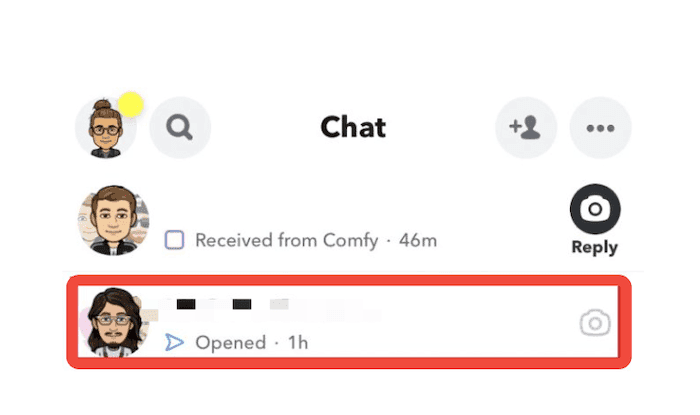
When you send a Snap or message to your child, Snapchat shows whether it was delivered or opened. This status can help you know if someone is online on Snapchat.
If they open the message quickly, that usually means they are using the app at that moment.
- Step 1: Open Snapchat and go to the Chat screen
- Step 2: Find the conversation with your child and look under their name
- Step 3: If it says “Opened” along with a recent time, your child was just online
- Step 4: Tap the chat. If your child's Bitmoji appears inside the chat window, they are viewing it in real time
5. Watch for Story Uploads
Snapchat Stories are short photos or videos your child shares with friends or the public. If they post Stories often, it is a clear sign they are using the app regularly.
By checking the timing of a Story or how quickly your child views yours, you can better understand their recent activity.
- Step 1: Open Snapchat and tap your child's profile to check for new Stories
- Step 2: Look at the time the Story was posted, such as “2h ago” or “Just now”
- Step 3: If they recently posted a Story, it means they are actively using the app
- Step 4: If your child views your Story soon after it is posted, that can also show they are online
Tip: You can also turn on Story notifications in your settings. This will alert you whenever your child uploads a new Story, helping you stay informed in real time.
Check If Someone Is Active Without Their Location or Without Being Friends
The above methods depend on access. If your child turns off location sharing, removes you as a friend, or changes privacy settings, key signs may no longer be visible.
In that case, you can try using VigilKids, a tool that mirrors your child's phone screen directly to yours.
This allows you to see exactly what they are doing on Snapchat and other apps in real time. You can monitor who they chat with, how they use the app, and whether anything appears unsafe.
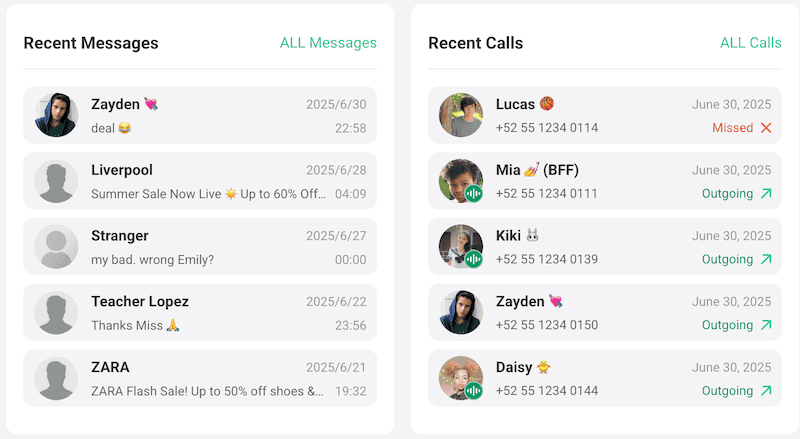
- Step 1: Install VigilKids on both your phone and your child's device, then complete the pairing process
- Step 2: Open the app and go to the screen sharing feature
- Step 3: Once connected, you can view your child's screen live and see exactly how they are using Snapchat
Conclusion
Snapchat offers some built-in features that may help you understand your child's activity, but they often depend on location sharing, visibility, or being friends. If you want a more reliable way to know how to tell if someone is active on Snapchat, VigilKids gives you a clear, real-time view of their app usage.
