Wonder how to monitor someone's texts safely? Whether you’re a parent keeping kids safe or simply curious about the options, there are several ways to check messages on another phone.
However, there are a few important caveats. Privacy and legal rules vary by country, and in many places it’s illegal to monitor an adult’s texts without consent. Before you start, always ask: Is it legal to monitor someone’s texts where I live?
In this guide, we’ll explain why people monitor texts, walk you through the best tools and methods, and share key tips to stay within the law.
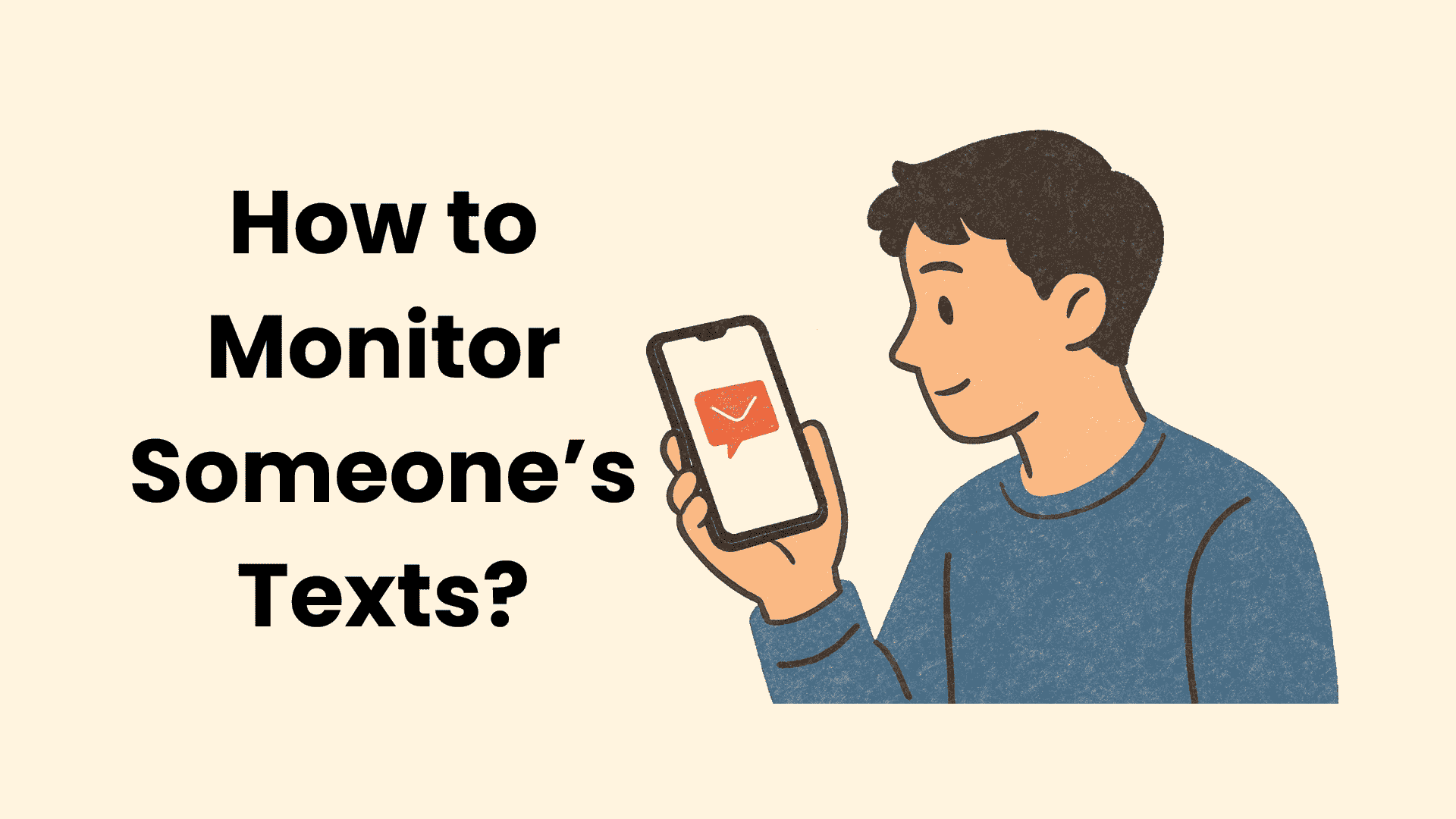
- Table Of Contents
- Part 1: Why People Monitor Someone’s Texts?
-
Part 2: How to Monitor Someone’s Texts Safely?
- 1. Best Text Monitoring Apps for Parental Control
- 2. Account Syncing
- 3. Phone Link
- 4. Carrier Services
- 5. Ask Directly to Get Consensual Monitoring/li>
- Part 3: How to Protect Your Text Messages from Monitoring?
Part 1: Why People Monitor Someone’s Texts?
People monitor texts for various reasons. Understanding these can help you choose the right approach and tool. Common situations include:
-
1. Parental Supervision
Parents often read their children’s message history to ensure online safety, avoid scams, and prevent exposure to inappropriate content. Text monitoring can also help track screen time or identify bullying.
-
2. Protecting Vulnerable Adults
For caregivers overseeing someone with special needs or memory issues, checking texts can prevent exploitation, scams, or unsafe interactions.
-
3. Lost Devices or Recovery
Monitoring texts helps recover important chat history when a device is lost or data needs restoration.
-
4. Security and Trust Issues
Individuals may monitor shared devices in professional or personal contexts to prevent sensitive information leaks or unauthorized access.
While monitoring can be useful, it’s essential to stay within legal and ethical boundaries. Always consider consent and local regulations before accessing someone else’s messages.
Related reading: How to Read Someone Else’s Text Messages Remotely
Part 2: How to Monitor Someone’s Texts Safely?
Monitoring someone’s texts doesn’t have to be complicated or risky if you follow safe and legal approaches. Depending on your situation, there are several practical ways to keep an eye on messages without compromising security or breaking the rules. In the sections below, we’ll introduce 5 tested effective approaches:
1. Best Text Monitoring Apps for Parental Control
For parents who want to keep their children safe online, monitoring apps offer a secure way to track text messages in real-time. One of the top choices in this category is VigilKids. Designed specifically for families, it helps parents stay informed while respecting boundaries.
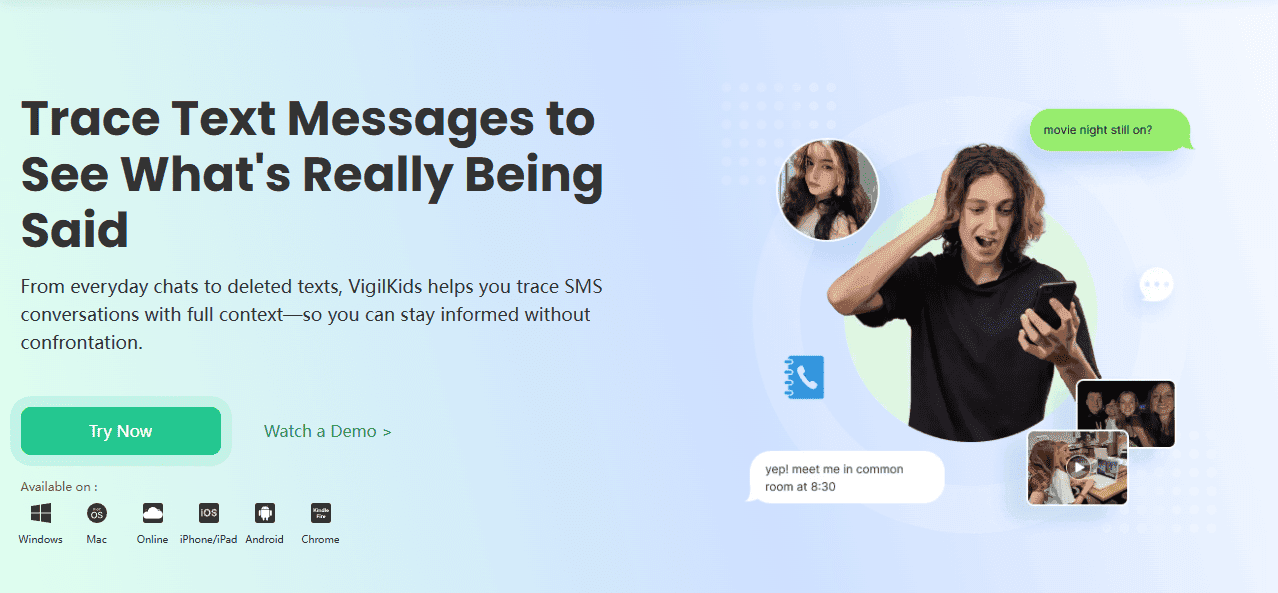
VigilKids - Professional Parental Control App
- Message Tracking: View incoming and outgoing SMS messages remotely.
- Social App Monitoring: Keep tabs on popular messaging apps like WhatsApp.
- Real-Time Checking: Capture instant screenshots to see device activity.
- Location Sharing: Track your child’s real-time location and routes.
- Web Activity Reports: Monitor most-visited websites for inappropriate content.
How to Use VigilKids:
Getting started with VigilKids is straightforward. Here’s a simplified walkthrough to set up monitoring on your child’s device:
-
Step 1. Create Your Account
Go to vigilkids.com, Create your VigilKids account, and pick a subscription plan.
- You can log in quickly with Google or register manually with your email and password.
- Your username and password will be sent to your email if you choose to log in with Google.
-
Step 2. Link Your Child’s Device
Setup requires actions on both the parent and child devices:
- 1.Get a Pairing Code on Parent Device: Log in to the VigilKids dashboard, click Bind New Device, and follow the prompts to generate a unique pairing code. Save it for the next step.
- 2.Install the Assistant App on Child Device: On your child’s Android phone, visit https://www.vigilkids.vip and install the VigilKids Assistant app.
- 3.Grant Permission & Enter the Code: Disable Google Play’s Play Protect, allow all requested permissions (storage, location, accessibility, etc.), and input the pairing code to complete the connection.
- 4.Hide & Clean Up: Disable Google Play’s Play Protect, allow all requested permissions (storage, location, accessibility, etc.), and input the pairing code to complete the connection.

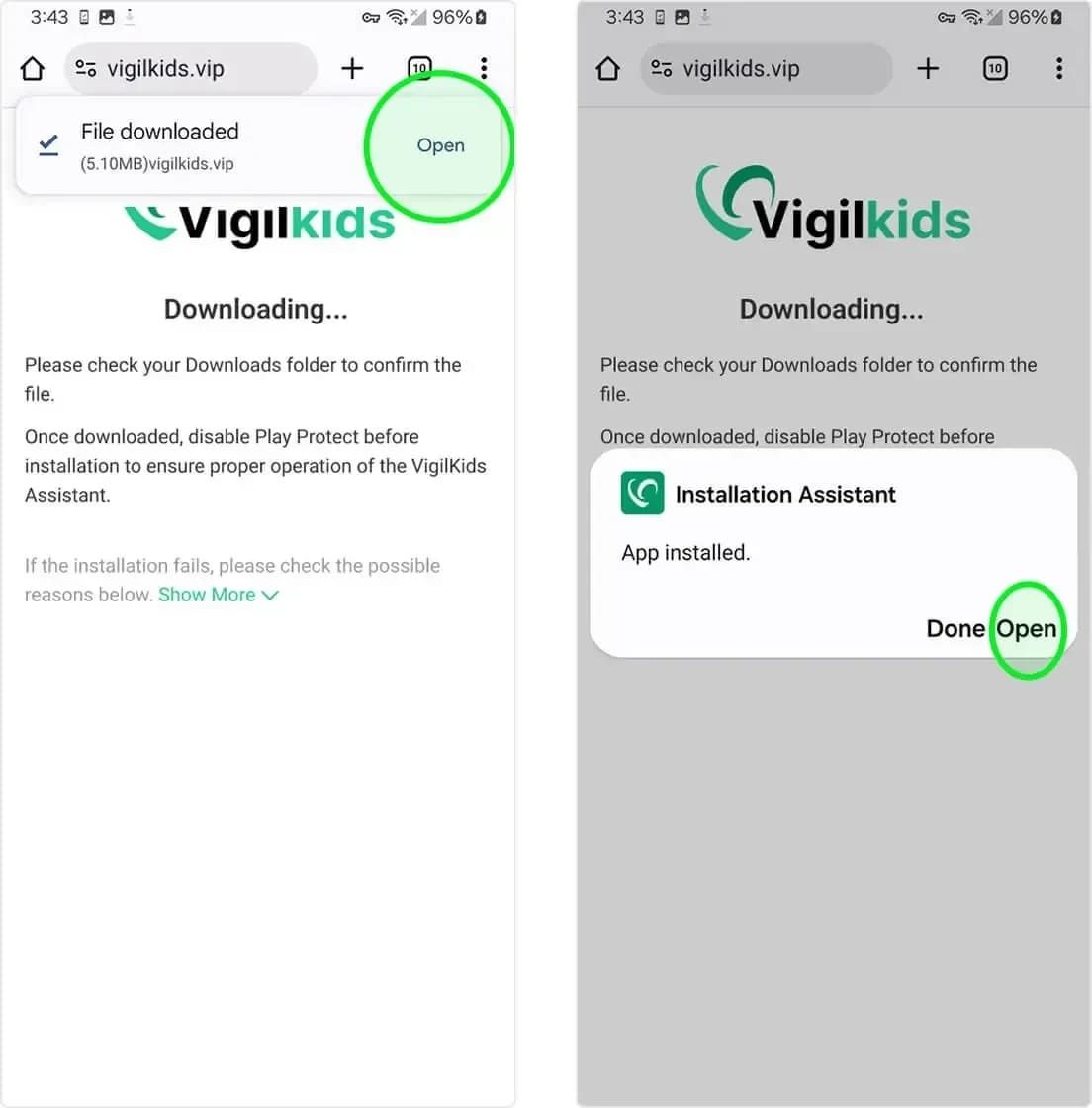
-
Step 3. Start Monitoring
Once the devices are linked, sign in to your VigilKids dashboard to monitor remotely. You’ll be able to read someone’s text messages on phone in real time and check the conversation on WhatsApp to spot risky interactions.
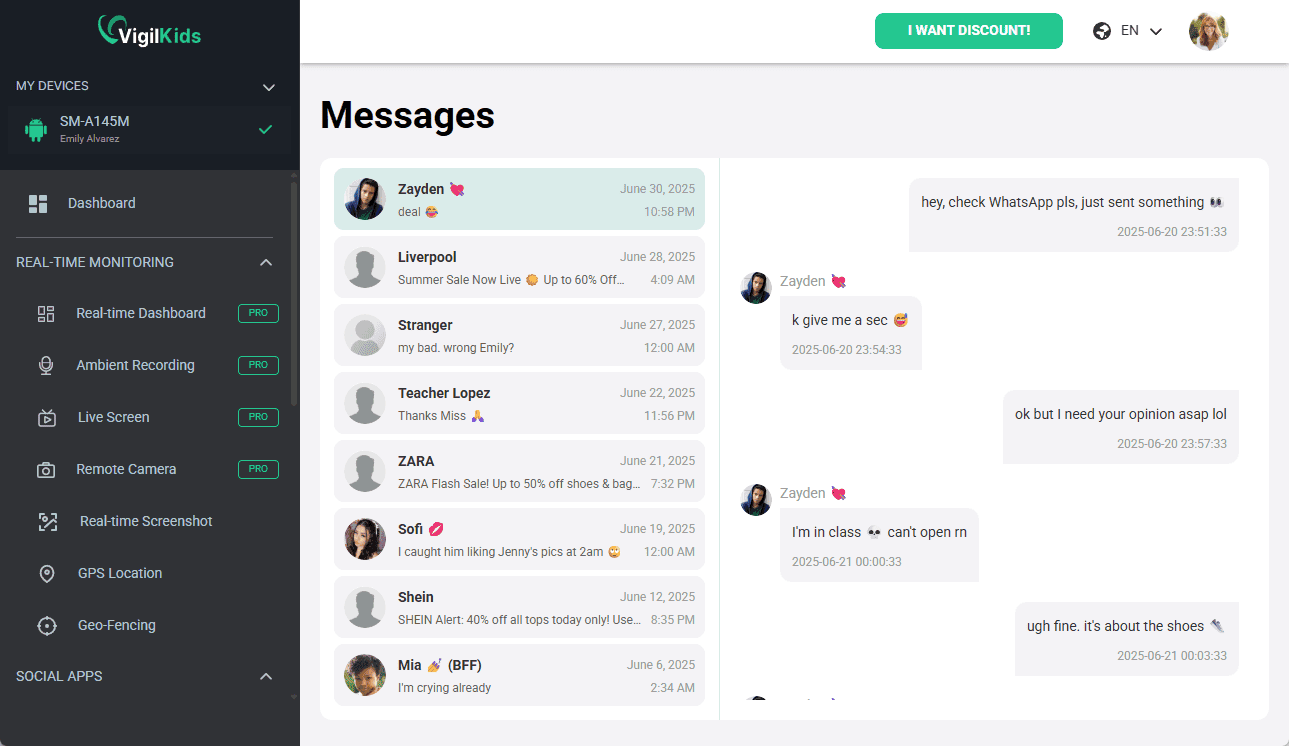
2. Account Syncing
A simple way to check messages is by using built-in cloud backups. iCloud for iPhone or Google Account for Android can sync texts and chat data to another device. Here’s a quick way to do it:
-
Step 1. Enable the text backup to be turned on:
- iPhone: Go to Settings > Apple Account Name > iCloud, find and select the Messages tab, and turn Use on this iPhone on.
- Android: Go to Settings > Apple Account Name > iCloud, find and select the Messages tab, and turn Use on this iPhone on.

- Step 2. Sign In on Your Device: Use the same iCloud or Google account on your own phone or computer.
- Step 3. View Synced Data: Open Messages on a iPhone or check Google bakcups to read recent texts.
3. Phone Link
Phone Link is a convenient app to monitor messages safely and in real-time, especially for Windows users.
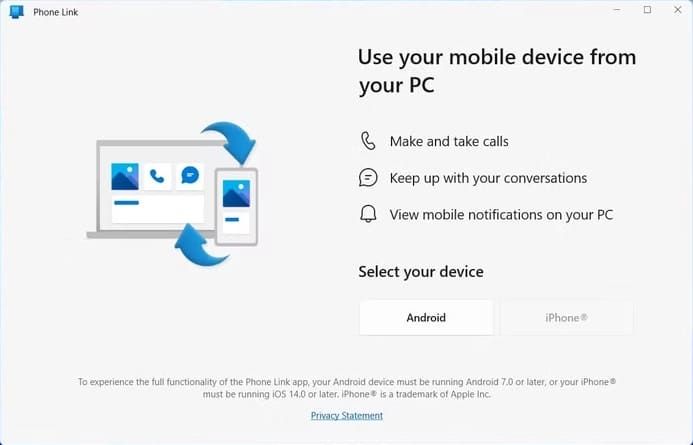
- 1.Open the Microsoft Store to install Phone Link on your PC and install Link to Devices on the target device.
- 2.Scan the QR code on your PC screen with the target phone.
- 3.After linking, you can track texts on another device.
4. Carrier Services
For people who want basic SMS and call tracking, some mobile carriers offer access to records.
Steps to access carrier records:
- 1.Log in to the carrier account on the official website or mobile app.
- 2.Locate call/SMS history.
- 3.Then, you can view or download messages and call records.
Carrier services are useful for tracking activities, but cannot read the actual message content. So make sure you understand the limitations of this way:
- What You Can See:phone numbers, timestamps, and call durations
- What You Cannot See:SMS content or multimedia messages
5. Ask Directly to Get Consensual Monitoring
Sometimes the simplest—and most legal—way is the best: ask the person for permission to review their messages on a set schedule. This consensual approach suits caregivers, guardians, or couples who need regular check‑ins without covert surveillance.
When This Works Best:
- Caring for a vulnerable adult or child with their consent.
- Situations where periodic oversight (not continuous monitoring) is sufficient.
- When you want maximum transparency and to preserve trust.
Limitations:
- Not real‑time — it won’t catch urgent issues as they happen.
- Relies on trust and the other person’s cooperation.
- Not suitable if the person refuses permission or if immediate alerts are required.
If you need real‑time, remote monitoring,for example, instant alerts, live screenshots, or ongoing location and message updates, consensual periodic checks aren’t enough. For parents and guardians who need continuous, lawful monitoring, tools like VigilKids provide a full solution that supports real‑time tracking and alerts while keeping setup and permissions transparent.
Part 3: How to Protect Your Text Messages from Monitoring?
As technology makes it easier to keep tabs on someone else’s device, it’s equally important to protect your own privacy. Whether you’re worried about unauthorized access or simply want to keep your personal communications secure, a few proactive steps can help.
Signs Your Phone May Be Monitored
If you suspect that someone might be monitoring your texts, look out for these warning signs:
- Unusual battery drain: Spyware or monitoring apps running in the background can quickly drain your battery.
- Higher data usage than normal: Continuous uploading of your messages or location can cause spikes in data usage.
- Unexpected pop-ups or settings changes: Unknown apps, unfamiliar permissions, or new icons appearing may signal tampering.
- Slow performance or overheating: Excessive background processes can slow down your phone and make it hot to the touch.
- Frequent crashes or glitches in messaging apps: This may indicate interception attempts or unstable monitoring software.
How to Protect Yourself
Here are some practical ways to keep your texts private:
- Regularly review installed apps: Uninstall any unknown or suspicious apps.
- Update your phone’s OS and apps: Security patches help block exploits that monitoring tools rely on.
- Use end-to-end encrypted messaging apps: Apps like Signal or WhatsApp encrypt messages so only you and the recipient can read them.
- Enable strong authentication: Set a strong PIN or biometric lock on your device to prevent unauthorized access.
- Avoid sharing backups or Apple ID/Google credentials: These can be used to sync and view your messages remotely.
- Check app permissions often: Disable access to messages, location, or storage for apps that don’t need it.
Final Words
Text monitoring can serve legitimate purposes—like protecting children—but it also raises serious privacy and legal concerns. Before using any method mentioned in this guide, always check local laws and, whenever possible, obtain the other person’s consent.
If you need real-time, remote monitoring for parental control, a professional tool like VigilKids is the safest way to go. It offers live message tracking, social app monitoring, and detailed usage reports—all within a secure, easy-to-manage dashboard.
