If you're a parent in 2025 trying to keep up with your child's digital world, you've probably come across ClevGuard. From GPS tracking to social media monitoring, it promises to be your all-in-one toolkit for online safety.
But let's be real—parental monitoring apps aren't just about flashy feature lists. You want something that actually works, doesn't break your phone (or your wallet), and won't ghost you when you need help. So, is ClevGuard the right choice, or just another overhyped tracker with a pretty dashboard?
I tested the app extensively—on both Android and iOS—and also combed through dozens of real user reviews. Here's the full breakdown: what works, what doesn't, and a better option to consider.
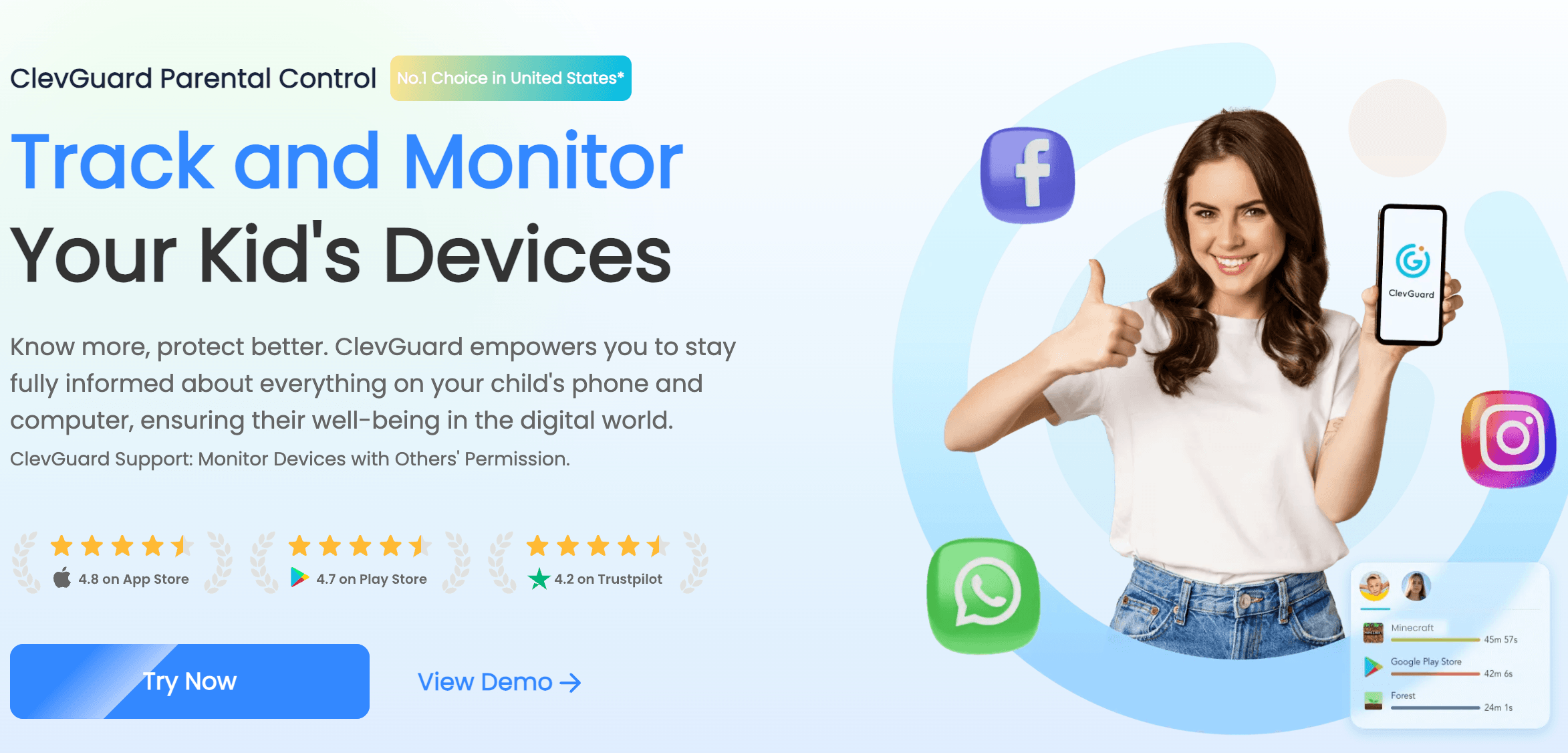
- Table Of Contents
- 1. What is ClevGuard?
- 2. Setup & Compatibility: Great for Android, Not So Much for iOS
- 3. Feature Breakdown: Looks Good on Paper, But Reality Varies
- 4. What Real Users Are Saying: Billing Issues, Broken Features & No Support
-
5. A Smarter Alternative: Why VigilKids Makes More Sense in 2025
- 6. Final Verdict: Should You Use ClevGuard?
1. What is ClevGuard?
ClevGuard is a parental control and phone monitoring app that's been around for a few years now. It markets itself as a comprehensive digital parenting tool, offering a mix of features like location tracking, social app monitoring, and even remote control of the target phone.
It actually comes in a few versions:
- KidsGuard: the base product
- KidsGuard Pro: unlocks more advanced features
- KidsGuard for WhatsApp / LINE: focused on specific apps
Sounds useful on paper, right? But the real question is how it performs when it's installed on a real device.
2. Setup & Compatibility: Great for Android, Not So Much for iOS
Your experience with ClevGuard will heavily depend on which device you're using. We tested the app across Android, iOS, and Windows—and the results were mixed.
✅ On Android: Full Features, Smooth Performance
If you're using an Android phone, ClevGuard performs quite well. No root access is needed for most functions, and setup only takes a few minutes.
Key features that worked well:
- Call logs and SMS tracking
- GPS location and geofencing
- Browsing history and website blocking
- Installed apps monitoring (with uninstall options)
- Social media monitoring (WhatsApp, Snapchat, etc.)
- Keylogger, screenshots, photos, and videos
The dashboard loads quickly and offers quick links to the most-used apps and data.
⚠️ On iOS: Limited and Underwhelming
ClevGuard claims to support iPhones—but in reality, the iOS version is heavily restricted.
Here's what's missing:
- No keylogger
- No browsing history
- No screen control or recording
- Social media monitoring is limited or unreliable
You'll need iCloud credentials for remote setup, and even then, many features won't work unless you jailbreak the device—which most parents won't want to do.
On Windows: Minimal Use Cases
Yes, there's a Windows version, but it's not a priority.
What it offers:
- Basic screen capture
- Some local activity tracking (e.g., browser use)
But it doesn't support anything near what mobile monitoring does—better for niche use, not general parenting needs.
🧭 Interface & Usability
- The dashboard is clean but a bit fragmented—each feature has its own section
- No unified view or smart alerts—you'll have to manually check each tab
- Fine for tech-savvy users, but beginners may feel overwhelmed at first
3. Feature Breakdown: Looks Good on Paper, But Reality Varies
ClevGuard advertises a lot of features—but not all of them work the way you'd expect. Here's what we found during testing:
What works (mostly on Android):
- Call Logs & Messages: You can view incoming/outgoing calls with timestamps, though it lacks frequency analytics. Text messages are displayed clearly.
- Location Tracking: GPS and geofencing worked well in our tests, with Wi-Fi logs showing which networks were connected.
- App Monitoring: You can see which apps are installed and even block or uninstall them remotely.
- Keylogger: Captures typed content including search queries and comments—useful for understanding user intent.
- Multimedia: Lets you view photos and videos stored on the device, but file origin (where the image came from) is often unclear.
- Social Media Monitoring: Supports WhatsApp, Discord, Instagram, Snapchat, and more. However, chat previews can be confusing and hard to filter.
What doesn't quite deliver:
- Screen Time: It shows how long apps are used—but you can't actually set time limits or block usage.
- Email Tracking: Groups all emails together without separating sent vs. received. Makes it hard to follow conversations.
- Live Screen Viewing: This feature looks great but often failed to load or crashed completely.
- Telegram & iOS-specific Features: According to users, these rarely work as intended or are completely unsupported.
4. What Real Users Are Saying: Billing Issues, Broken Features & No Support
Beyond our own tests, we also looked into what real users are saying online—and the reviews are consistently concerning.
Here are the most common complaints:
- Charged After Canceling: Multiple users report being billed even after unsubscribing.
- No Refunds or Partial Refunds: Some users got 30–50% back, while others were denied entirely—even if they requested refunds within hours.
- Broken Features: Many buyers say key functions like Telegram tracking, screen viewing, and WhatsApp didn't work at all.
- Extremely Poor Customer Support: No live chat or phone number. All issues must go through email—and most users said they never heard back.
- Security Concerns: One user even accused the company of creating fake accounts under their email and misusing their data—potentially a GDPR violation.
Direct quotes from reviewers:
- "I would put a zero if it let me. This program is a joke."
- "They charged me three times from different companies. My bank blocked it."
- "Bought for iPhone. Useless. Everything broken. They refused full refund."
- "Support team disappeared after I provided all details. Ten days into a 90-day plan—still no resolution."
5. A Smarter Alternative: Why VigilKids Makes More Sense in 2025
If you're tired of apps that overpromise and underdeliver, it might be time to try something more stable—like VigilKids.
Unlike ClevGuard, VigilKids doesn't hide its core features behind multiple versions. With just one subscription, you get access to everything:
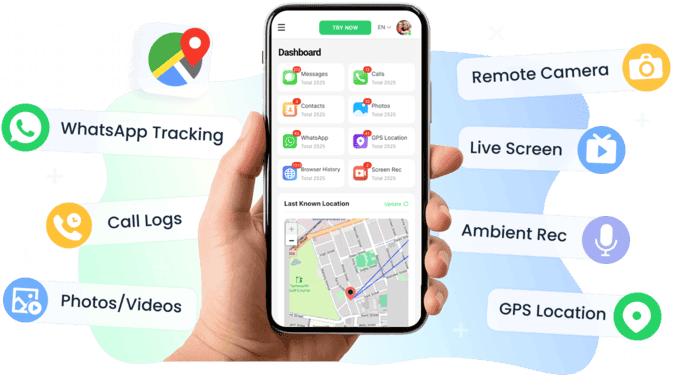
- Full social media monitoring (WhatsApp, Snapchat, Instagram, and more)
- Real-time GPS tracking with geofencing alerts
- Screen time summaries with remote capture and screen recording
- Ambient sound and call recording—no rooting or jailbreaking required
- All features work on both Android and iOS, with minimal setup effort
More importantly, VigilKids is built around transparency. There's no shady billing, no surprise renewals, and no silent data collection. You get a 30-day refund policy, 24/7 support, and a platform that puts relationship safety over digital control.
It's not about spying—it's about staying informed without feeling like a hacker.
6. Final Verdict: Should You Use ClevGuard?
ClevGuard may check the boxes when it comes to listed features, but real-world usage tells a different story. If you're an Android user with time to troubleshoot and manage multiple subscriptions, it can still get the job done.
But if you:
- Want a working iOS solution
- Expect honest customer service
- Hate chasing refunds
- Prefer one clean app that just works
Then ClevGuard probably isn't for you.
In 2025, when your child's digital world is fast-paced and full of risks, the last thing you need is a buggy app that leaves you in the dark. For a more reliable, unified experience with parental monitoring, VigilKids is clearly the better pick.
