Best Parental Control for WhatsApp
Looking for a safe way to guide your teen’s WhatsApp use? VigilKids lets parents stay informed with chat insights and media monitoring—always with transparency and the child’s knowledge.
WhatsApp is a go-to app for teens to chat, share media, and stay connected. But endless messaging can raise concerns—distraction, oversharing, and risky features like View Once. So the real question is: should parents use controls on WhatsApp?
In this guide, we’ll break down why parents think it’s important, what teens and other users say in response, and where the balance might lie.
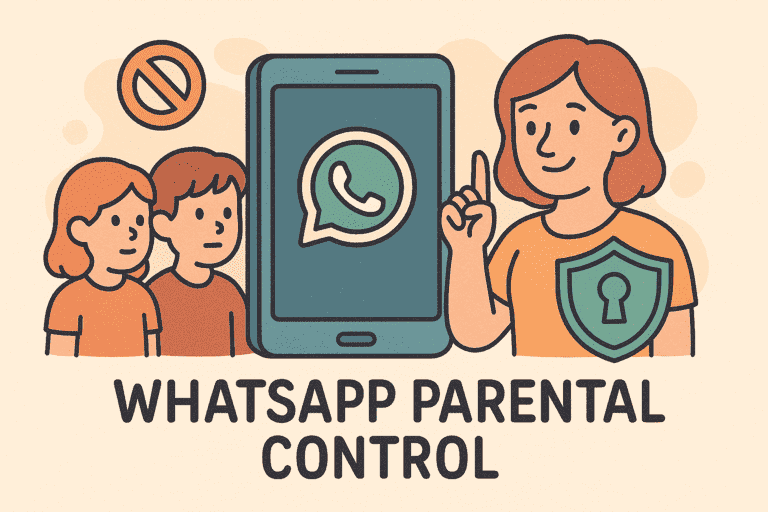
- Table Of Contents
- PART 1. Why Parents Consider Controlling WhatsApp
- PART 2. What Teens and Users Think About Parental Controls
- PART 3. What Parents Can Actually Do on WhatsApp
- PART 4. Striking a Balance: Control vs. Trust
-
PART 5. VigilKids Parental Control App for WhatsApp
Part 1. Why Parents Consider Controlling WhatsApp
1. Distraction and Productivity
Many parents see WhatsApp as a double-edged sword. Sure, it’s useful for homework or group projects—but constant chatting can eat into study time or even disrupt sleep. Some parents on Reddit complain that their kids spend hours glued to WhatsApp instead of focusing on important tasks.
2. Privacy and Online Safety
Another big worry is oversharing. Teens might post personal details or connect with strangers without realizing the risks. Parents feel that setting some limits can help safeguard their child’s digital footprint and prevent online harassment.
3. Risky Features Like “View Once”
The View Once feature is especially concerning. It lets users send disappearing photos or videos—perfect for sending sensitive media that parents can’t check later. One Reddit parent noticed their 7-year-old using this feature and was understandably alarmed. The fear is that kids might send something inappropriate without fully understanding the consequences.
Part 2. What Teens and Users Think About Parental Controls
1. Pushback From Teens
Not all kids agree with the idea of parental controls. Some argue that “no teen even uses WhatsApp anymore,” dismissing parents’ concerns as outdated. Others believe that restrictions don’t teach responsibility—controls do the job for kids instead of letting them learn self-discipline.
2. Neutral or Mixed Views
Other users take a more balanced stance. In some regions, schools rely on WhatsApp for announcements or project coordination, so blocking the app would cause real disruption. A few teens also say they barely spend five minutes a day on it, which makes heavy monitoring seem unnecessary.
3. Criticism Toward Parents
Interestingly, many commenters point out that the real issue isn’t the app but the age of the child. Giving a 7-year-old unrestricted access to WhatsApp raised eyebrows on Reddit, with some users saying phones and social media should be strictly limited until kids are older.
Part 3. What Parents Can Actually Do on WhatsApp
WhatsApp doesn’t have a single “parental control switch,” but that doesn’t mean parents are powerless. By combining the app’s built-in privacy tools with some clear family rules—and, if necessary, third-party apps—you can create a safer space for your child while still letting them use WhatsApp for school and friendships.
1. Use WhatsApp’s Built-In Options
WhatsApp does include some settings that parents can take advantage of—even though it’s not a full parental control app. These small tweaks can add a layer of safety:
(1)Block Unwanted Contacts
Blocking helps prevent strangers or harmful contacts from reaching your child. Once blocked, that person can’t call, message, or see your child’s updates.
- Step 1.Open WhatsApp and tap the Settings icon (top-right corner).
- Step 2.Go to Account > Privacy.
- Step 3.Tap Blocked Contacts > Add New.
- Step 4.Select the contact you want to block.
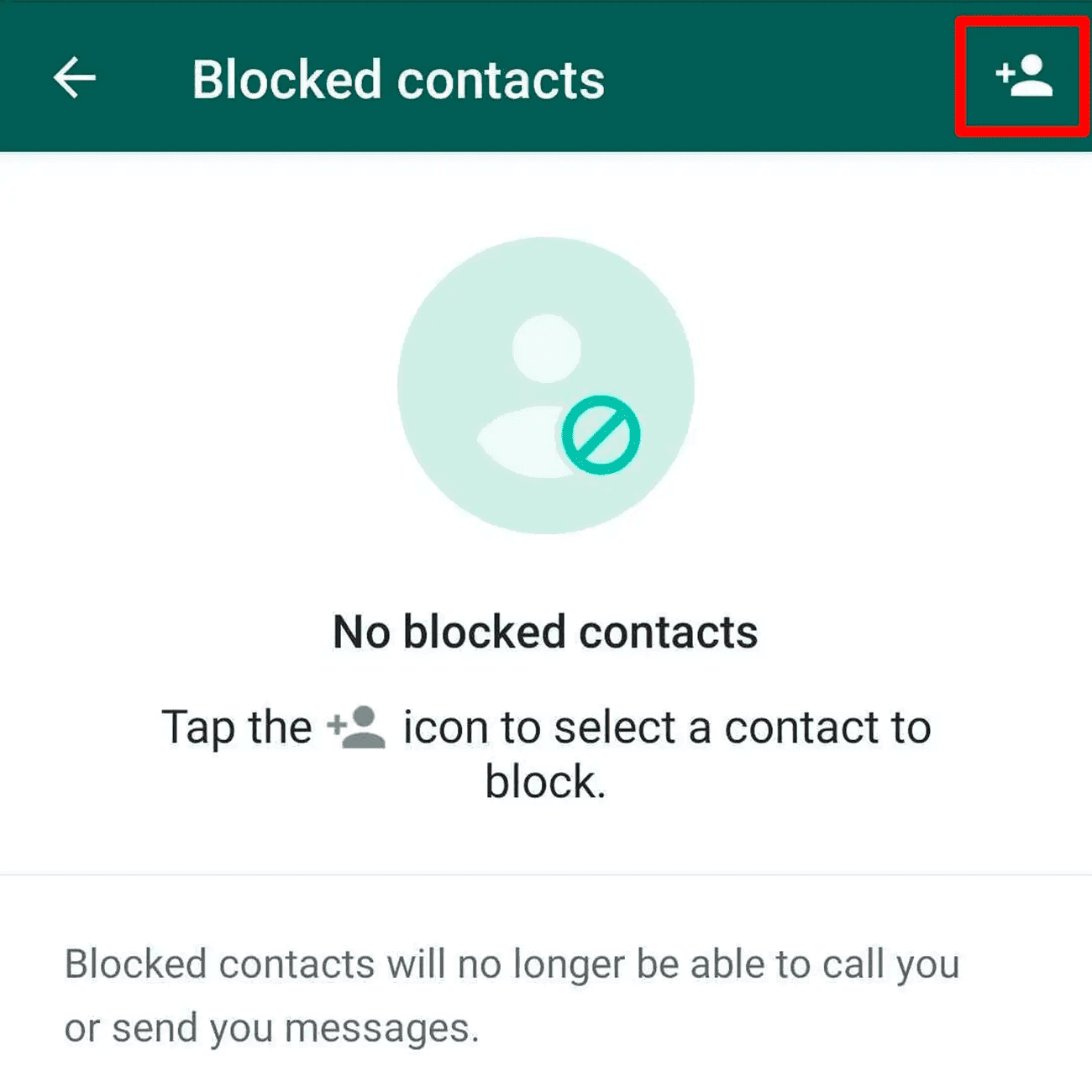
(2)Report Suspicious Accounts
If someone is harassing or sending inappropriate content, you can report them. WhatsApp will review the last few messages and take action if they break the rules.
- Step 1.Open the chat with the contact.
- Step 2.Tap their name at the top.
- Step 3.Scroll down and select Report Contact.
- Step 4.Choose Report and Block for extra protection.
(3)Control Profile Visibility
Kids don’t need everyone seeing their profile picture, status, or last seen. You can restrict this information to trusted contacts only.
- Step 1.Go to Settings > Account > Privacy.
- Step 2.Tap Profile Photo, About, or Last Seen & Online.
- Step 3.Choose who can see it: Everyone, My Contacts, My Contacts Except, or Nobody.
(4)Disable Live Location Sharing
Live location can reveal where your child is in real time. Unless absolutely necessary, it’s safer to turn this off.
- Step 1.Go to Settings > Privacy.
- Step 2.Tap Live Location.
- Step 3.Select None or remove any shared contacts.
(5)Manage “Last Seen” and Online Status
Some kids feel pressured when others track how often they’re online. Turning off Last Seen gives them privacy and reduces unwanted attention.
- Step 1.Go to Settings > Privacy.
- Step 2.Tap Last Seen & Online.
- Step 3.Choose who can see it: Everyone, My Contacts, My Contacts Except, or Nobody.
These built-in features are often overlooked, but they provide the foundation for safer WhatsApp use.
2. Apply Household Rules and Monitoring
Technology alone isn’t enough. Setting clear rules at home helps keep kids accountable:
- Time limits: For example, collecting the phone before bedtime ensures kids get proper rest and don’t stay up chatting.
- Check installed apps: Make it a habit to review what’s on the device. Many parents on Reddit mentioned doing this regularly.
- Discuss risky features: Talk about how View Once works and why it can be misused. Children need to understand that disappearing photos aren’t truly safe.
These habits encourage kids to think twice before sending or sharing something.
3. Explore Third-Party Parental Control Tools
If you want more detailed oversight, parental control apps can fill the gaps that WhatsApp itself doesn’t cover:
- Monitor activity: Some apps let you see who your child chats with or get alerts for suspicious contacts.
- Set screen time limits: You can restrict WhatsApp usage to certain hours of the day.
- Keyword alerts: Get notified if sensitive or dangerous terms appear in chats.
That said, it’s important to note one limitation: no app can bypass WhatsApp’s “View Once” media feature. Even advanced monitoring tools have blind spots. So while these apps can help, they should be paired with open communication at home.
Part 4. Striking a Balance: Control vs. Trust
Even with all the settings and apps available, there’s no way to lock down WhatsApp completely. More importantly, too much control can sometimes backfire—kids may feel spied on or find secret workarounds. That’s why the real challenge for parents is finding the balance between guiding and trusting.
1. Understand the Limits of Control
No system is foolproof. Features like View Once media or deleted chats mean there will always be blind spots. Instead of aiming for 100% visibility, focus on reducing risks and teaching safe habits.
2. Keep Communication Open
Technology can only go so far. Honest conversations about online risks—cyberbullying, oversharing, or inappropriate content—give kids the tools to make better choices on their own. If your child knows they can come to you without fear, you’ll get more insight than any app can provide.
3. Adjust Rules by Age
Not every child needs the same level of oversight.
- For younger kids, close monitoring and clear rules (like bedtime phone collection) are essential.
- As kids grow older, gradually loosen the restrictions and shift focus toward trust and responsibility.
4. Combine Protection With Independence
The goal isn’t to spy or block every feature—it’s to prepare kids for safe digital independence. Think of controls as training wheels: useful at first, but eventually replaced by balance and self-awareness.
Part 5. VigilKids Parental Control App for WhatsApp
While WhatsApp’s own settings are a good starting point, many parents want more oversight and flexibility. That’s where VigilKids comes in—a parental control app designed to give you deeper insights into your child’s WhatsApp use without being overly intrusive.
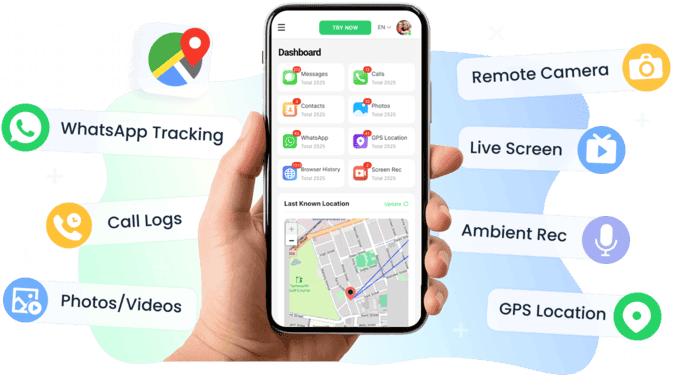
Key Features of VigilKids on WhatsApp
- Message Tracking: See sent and received messages (including deleted texts), so you know who your child is chatting with.
- Voice, Photo, and File Monitoring: Review shared voice notes, images, and documents to make sure nothing inappropriate is exchanged.
- Contacts and Call History: Check who your child is calling and add protective filters to avoid unsafe connections.
- Keyword Alerts: Get instant notifications if sensitive or dangerous terms appear in your child’s chats.
- AI-Powered Image Detection: Automatically flags explicit or risky photos shared on WhatsApp, even in private chats.
- Screen Recording & Screenshots: Capture live views of your child’s WhatsApp activity, including when they use features like View Once.
How to Use VigilKids for WhatsApp?
Three quick steps and you’re ready to keep your child safe on WhatsApp.
-
Step 1.Create Your Account:
Sign up with Google or email, then log in to your parent dashboard. -
Step 2.Connect Your Child’s Device:
Download the VigilKids Assistant app on your child’s phone, grant permissions, and enter the pairing code. -
Step 3.Start Monitoring:
Return to your dashboard to view chats, calls, location, and app activity in real time.
Unlike WhatsApp’s basic privacy settings, VigilKids combines real-time monitoring, AI-powered detection, and customizable rules to give parents peace of mind. It helps you stay informed without cutting off your child’s ability to use WhatsApp for school, friends, and healthy communication.
Conclusion
Parental controls on WhatsApp are helpful, but they aren’t magic. The most effective approach blends three layers: built-in app settings, family rules, and open communication. Third-party tools can add extra support, but trust and education are what truly keep kids safe in the long run.
