When someone won’t answer you, it’s natural to panic. Are they ignoring you, blocked, or is their phone dead? You search how to know if someone's phone is dead because you can’t reach a friend, worry about a partner, or need to check on a child or elderly relative. Or maybe you just want to stop guessing after unanswered calls and undelivered texts. Congratulations, you just arrived at the right place.

This article explains how do you know if someone's phone is dead by giving clear, practical signs to watch for, step-by-step checks to rule out being blocked, platform-specific tips for iPhone and Android, and what to do if it’s an emergency. Follow these steps to figure out what’s likely happening without jumping to conclusions.
- Table Of Contents
- Quick checklist
- How to know if someone's phone is dead when you're calling?
- How to tell if someone's phone is off when texting?
- By checking Location & online presence
-
With third-party tools
- When you're blocked: side-by-side checks
- Device-specific tips for how to know if someone's phone is dead (iPhone vs Android)
How to know if someone's phone is dead? Quick checklist
When you just need a fast answer to how to tell if someone's phone is dead, use this short checklist. Each sign alone isn’t conclusive, but together they form a clear picture.
- 1.Calls go straight to voicemail or barely ring. If your call immediately forwards to voicemail or you hear one quick ring, the phone is often off or has no battery.
- 2.Texts and IMs show no “delivered” or “read.” Messages that never change state for a long time can indicate the device is offline.
- 3.Messages only show “sent” (no “delivered”). A lingering “sent” status usually means the message never reached the recipient’s device.
- 4.“Last seen” or “last online” time is frozen. Apps that show a last-active timestamp not updating for an unusually long period is a red flag.
- 5.Location sharing (Find My / Google Maps) stops updating. If the shared location remains static or shows “offline,” the phone may be powered down or out of service.
- 6.Social accounts show no activity for a long stretch. This can be a clue but is the least reliable—people can simply be inactive.
- 7.Other numbers can reach them but your number can’t. If someone else gets through, you might be blocked rather than their phone being dead.
- 8.The person is unresponsive for unusually long (parenting context). Long silence from a child or elderly relative may indicate shutdown or stronger issues.
- 9.The carrier message says “user unreachable” or plays a standard notice. These network prompts often mean the device can’t be contacted.
Note:
- The strongest signs are call behavior, message delivery status, and location updates; ANd the weakest one is the social media inactivity. Together, these help you decide next steps.
How to know if someone's phone is dead when you're calling?
Typical patterns when the phone is off or dead
If you’re asking how can I tell if someone's phone is off, these quick audio cues are the fastest signals.
- Immediate voicemail or “unreachable” message. Carrier prompts like “the subscriber you are trying to reach is unavailable” usually mean the device is off or out of service.
- No or zero rings. A call that never rings (or rings once then ends) often indicates no power or network.
- Contrast: a normal unanswered call rings several times before going to voicemail.
When calling suggests you’re blocked instead
- One short ring then voicemail or direct hang-up can mean you’re blocked.
- Test with another number: if others can reach them but you can’t, blocking is likely.
- Compare texts: Undelivered texts plus unreachable prompts point to an offline phone; delivered texts to others suggest blocking. Keep reading to find more about how to tell if someone's phone is off when texting.
How to tell if someone's phone is off when texting?
How to tell if someone's phone is dead with iMessage specifics
iMessage shows Delivered and Read when the recipient’s iPhone is online and connected to Apple’s servers. If those indicators stop updating, the device may be offline.
If a message stays on “Sending” or never shows Delivered, it means the message didn’t reach Apple’s push servers — common when the phone is off, has no data, or is in airplane mode.
Note:
- iOS can fall back to SMS (green bubble) if iMessage is unavailable; that fallback depends on your and their settings.
For iPhone users wondering how to know if someone's phone is dead iPhone, a persistent lack of “Delivered” plus immediate voicemail or “unreachable” network prompts is a strong sign the device is powered down or out of service.
How to tell if someone's phone is dead with WhatsApp / Signal / SMS specifics
- WhatsApp: one gray tick = sent to server; two gray ticks = delivered to device; two blue ticks = read (if read receipts on). No second tick for a long time suggests the device is offline or the app hasn’t connected.
- Signal: similar ticks/delivery indicators; no delivery mark usually means the device is offline.
- SMS (carrier): delivery receipts depend on the carrier and are often disabled; absence of a receipt doesn’t always mean the phone is dead.
How to interpret: if nobody sees a delivered status, the phone is likely offline/turned off; if others see delivered but you don’t, blocking is more likely. These cross-platform checks help answer how to know if someone's phone is dead.
How to know if someone's phone is dead by checking Location & online presence
- Location sharing stops updating. If Find My, Google Maps, or Life360 shows a static location or “Offline,” the device may be powered down, out of battery, or outside network range.
- Check “last seen” or “last online.” Apps that record last activity give clues. A long-stopped timestamp often means the phone hasn’t reconnected. Static location plus no recent “last seen” strongly suggests the phone is off; a single frozen timestamp could be temporary.
- Risks & caveats: location services can be turned off, privacy settings can hide activity, and someone can appear “offline” intentionally, so don’t assume the worst.
If you’re asking how do you know if someone's phone is off, we strongly suggest you check their location plus messaging evidence for best accuracy.
How to know if someone's phone is dead with third-party tools
There are many third-party apps to help with the problem of how to tell if someone's phone is off or dead. There’s family-locator apps like Life360, Google/Apple Find My, or parental-control suites and delivery/receipt tools to see if a device is online. These services can show live location, last-seen timestamps, and notifications when a phone goes offline, which is very useful when you’re trying to decide how to know if someone's phone is dead.
One app to consider is VigilKids, an AI-powered parental control that offers GPS tracking & route history, geofencing alerts, WhatsApp/SMS and call-log monitoring, live screen/surrounding access, and keyword/risk alerts. It requires installation on the target device and a parent control panel to view data.
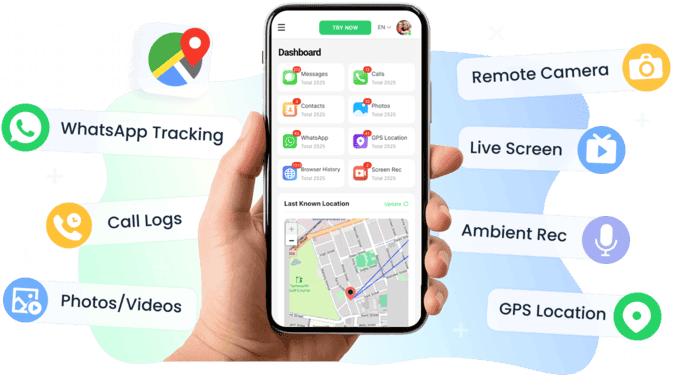
Key features of VigilKids:
- WhatsApp monitoring: view chats, voice notes, call records and media in real time.
- SMS & call-logs monitoring.
- GPS tracking & route history with geofencing alerts.
- Live access tools: screenshots, screen recording, remote camera and ambient (surrounding) recorder.
- Keyword & risk alerts (AI-driven suspicious-word detection).
- Activity history: browser history, photos/videos, and Android keylogger for deeper context.
How to know if someone's phone is dead or you're blocked: side-by-side checks
| Checkpoint | Blocked | Phone Dead / Off / No Signal |
|---|---|---|
| Call behavior | One short ring or immediate hang-up | Goes straight to voicemail or plays carrier “unreachable” message |
| Message delivery | Shows sent but never delivered (only for you) | No delivered status for anyone |
| Other numbers test | Others can reach them | No one can reach them |
| Voicemail prompts | May still reach standard voicemail box | Carrier often says “user unreachable” or “not available” |
| Last online / activity | Activity continues for others | “Last seen” freezes or shows offline for everyone |
| Location updates | Location still updates if sharing is on | Location stops updating or shows “offline” |
| Social visibility | You may be hidden while others see updates | Account-wide inactivity across all contacts |
Here’s a 3-step verification we prepared for you additionally:
- Step 1.Call from another number, if others connect but you can’t, suspect blocking.
- Step 2.Ask a mutual contact, confirm whether they can call/message and whether the person is online.
- Step 3.Check message receipts, observe if no one gets "Delivered" (likely off) or only you lack delivery (likely blocked).
Device-specific tips for how to know if someone's phone is dead (iPhone vs Android)
How to know if someone's phone is dead iPhone
Within Apple’s ecosystem, several built-in features can reveal whether an iPhone is offline or dead.
- iMessage stops showing "Delivered" if someone's phone is off or dead.
- FaceTime calls won't connect, often saying the person is unavailable.
- In Find My, the device appears with the last known location and the label "Offline" when it's powered off or out of battery. For more certainty, open Find My → Devices → Notify When Found. You'll get an alert when the iPhone reconnects to the network.
These combined Apple indicators make it easier to know how to know if someone's phone is dead iPhone without guessing or using third-party apps.
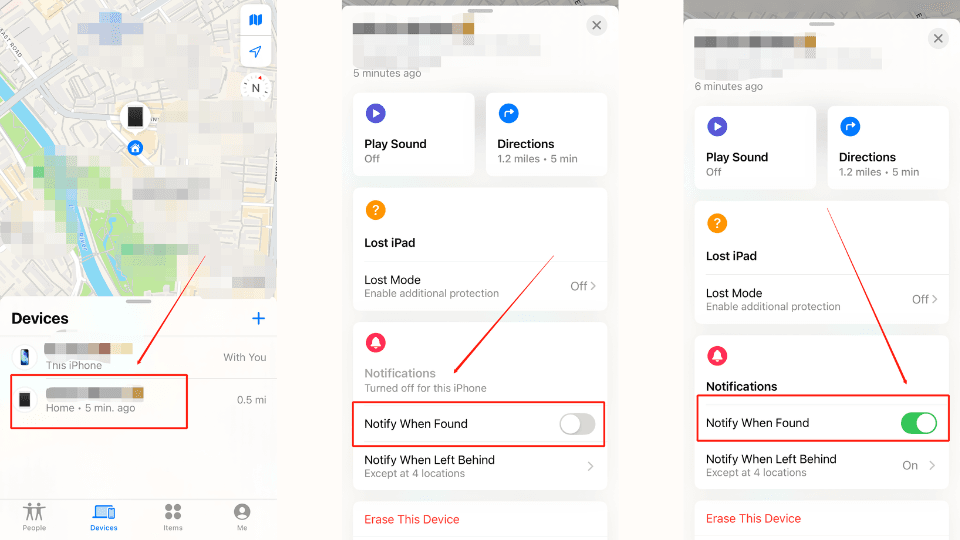
How do you know if someone's phone is off with Android system
Unlike iPhone, Android has no single unified messaging system. You'll need to cross-check SMS/Google Messages delivery reports, WhatsApp ticks, and carrier status. If texts stay "sent" but not "delivered," the phone is likely off or disconnected.
Google's Location Sharing / Find My Device shows the last active time and whether the device is reachable. Some manufacturers (like Samsung) can even sync a "last seen" or battery level in their account dashboard.
To determine how to tell if someone's phone is dead, combine these clues: delivery status, location updates, and network responses.
What to do if it's an emergency
If the person you can't reach is a child, elderly relative, or someone with known health or safety risks, don't wait too long to act. Start by contacting close family, coworkers, or the person's school to verify if they've been seen or heard from recently.
If several hours have passed (typically over 6–12 hours without any activity, calls, or location updates) and there's genuine concern for safety, it's appropriate to contact local police.
When explaining how do you know if someone's phone is dead to authorities, share concrete evidence: last known location, call logs, timestamps, and any app-based "last seen" data. These details help emergency responders act faster.
FAQs about how to know if someone's phone is dead
Q1: If their phone is dead, will it ring?
No. When a phone has no battery or is turned off, the call usually goes straight to voicemail or plays a carrier message like "the user is unavailable."
Q2: How long until voicemail forwards?
It varies by carrier — some route calls to voicemail instantly, while others allow a few rings before forwarding. A quick transfer often means the device is off or out of range.
Q3: If iMessage shows "Delivered" but no reply, are they ignoring me?
Not necessarily. They may have read it in notifications, lost connection, or just haven't responded yet. "Delivered" only means the message reached their phone.
Q4: Can I legally track someone's phone?
Only with consent or if you're a parent/guardian of a minor. Tracking without permission can violate privacy laws in many countries.
Q5: How to tell if someone's phone is off or dead vs blocked?
Check our comparison table above — look at call behavior, delivery status, and whether others can reach them. Those three quick tests give you the clearest answer.
Conclusion
How to know if someone's phone is dead? In short, the best way is by combining evidence — call behavior, message delivery, and location updates. No single sign is enough on its own, but together they reveal whether the phone is truly off, dead, or just unreachable.
For extra peace of mind, try VigilKids, a reliable safety and location app that helps you stay connected and know instantly when a loved one's phone goes offline or powers back on.
