Have you ever sent a text and wondered, "How do you know if someone read your text?" It’s a question many of us find ourselves asking, especially when waiting for a response that never seems to come.

In today’s fast-paced digital world, communication is key. However, not knowing if your message has been read can lead to confusion and frustration. In this guide, we’ll explore how to determine if your text has been read across different platforms, including iPhone, Android, and third-party messaging apps.
- Table Of Contents
- On iPhone: How to Know If Someone Read Your Text
- On Android: How to Tell If Someone Read Your Text
- On Third-Party Apps: How to See If Your Message Was Read
- On WhatsApp
- On Facebook Messenger
- On Instagram
- On Signal
- How Enabling/Disabling Read Receipts Impacts Your Experience
-
The Best App to Solve "How Do You Know If Someone Read Your Text" Once and for All
- Troubleshooting: Why Your Read Receipts May Not Be Working
How do You Know If Someone Read Your Text iPhone
If you’re using an iPhone and wondering how to tell if someone read your text on iPhone, the good news is that iMessage has a built-in feature called read receipts that makes it pretty easy to find out. Here's how to enable it:
- Step 1.Open the Settings app on your iPhone.
- Step 2.Scroll down and tap Messages.
- Step 3.Toggle on Send Read Receipts.

Once enabled, iMessage will send a notification to the sender when the recipient reads the message. The sender will see a “Read” label with a timestamp beneath the text.
What to Look For
- When iMessage is working its magic, you'll see a “Read” label beneath your message. You’ll also notice a blue bubble next to your text (instead of the standard green SMS bubble). The blue bubble indicates that the message was sent via iMessage, which is the only type of message that supports read receipts.
- But be aware that this only works between iMessage users. If the person you're texting is not using an iPhone or has iMessage disabled, the read receipt won’t appear. Instead, you’ll just see a “Delivered” label. SMS messages, in particular, don’t support read receipts at all.
How to Tell If Someone Read Your Text on Android
If you're using an Android device and wondering how to tell if someone read your text on Android, you're in luck! Android offers a feature called RCS (Rich Communication Services), which supports read receipts just like iMessage on iPhone. Here’s how you can enable it:
- Step 1.Open the Messages app on your Android phone.
- Step 2.Tap the three dots in the top-right corner and select Settings.
- Step 3.Scroll down and tap Chat features.
- Step 4.Toggle on Enable chat features to activate RCS.
- Step 5.Make sure the Send read receipts option is turned on.
Once RCS and read receipts are enabled, you’ll be able to see when your messages are read, as long as both you and the recipient are using RCS-compatible devices and apps.
What to Look For
- When RCS is working, you'll see a single checkmark next to your message when it's sent, two checkmarks when the message is delivered, and two blue checkmarks when the message has been read. The two blue checkmarks are your signal that the recipient has seen your message.
- However, it’s important to note that RCS only works when both the sender and recipient are using RCS-compatible devices and messaging apps if you want to figure out how do you know if someone read your text on Android. If either of you is using SMS (standard text messaging), RCS features, including read receipts, will not work. In this case, you'll only see a single checkmark (for sent) or a double checkmark (for delivered), with no indication of whether the recipient has read your message.
How Do You Know If Someone Read Your Text on Third-Party Apps
If you’re using third-party messaging apps like WhatsApp, Facebook Messenger, Instagram, or Signal, checking whether someone has read your text is relatively straightforward thanks to built-in read receipt features. Let’s take a look at how you can tell if someone read your text message on these popular platforms:
How do you know if someone read your text on WhatsApp
On WhatsApp, the system for determining if someone has read your message is simple. You’ll see two blue checkmarks next to your message when the recipient has read it. The first checkmark means your message was sent, the second indicates it was delivered to the recipient’s device, and the two blue checkmarks are the signal that the recipient has opened and read your message.
However, it’s important to know that WhatsApp allows users to disable read receipts. If someone has disabled this feature, you will only see two gray checkmarks, even if the message has been read. This can sometimes be frustrating if you're trying to gauge a response, but it’s all about user privacy.
How do you know if someone has read your text on Facebook Messenger
On Facebook Messenger, knowing if someone has read your message is even easier. When your message is read, you’ll see the recipient’s profile picture appear next to your message. This visual clue is an instant way to know that the person has not only seen but also read your text.
Like WhatsApp, Messenger also allows users to turn off read receipts, but it’s worth noting that even if read receipts are off, you can still see if the message was delivered by the checkmarks.
How do you know if someone read your text message on Instagram
Instagram also makes it simple to track whether your message has been read. For direct messages, you’ll see a "Seen" label underneath your message once the recipient opens it. This is especially helpful if you're messaging someone about something time-sensitive, as it lets you know they’ve at least viewed your text.
Again, Instagram offers the ability to disable read receipts, which means you won’t be able to see if your message was read if the recipient chooses to turn off this feature. Still, the "Seen" label is a useful tool when it is enabled.
How to tell if someone has read your text on Signal
On Signal, the process is similar to the other apps. When your message has been read, you’ll see a filled-in checkmark next to it. This is the indicator that the recipient has opened and read your message. Signal also offers end-to-end encryption, which means the app respects privacy while still providing helpful tools like read receipts.
Like the others, Signal allows users to disable read receipts, so you won’t always have the peace of mind that your message has been read if the feature is turned off.
How Enabling/Disabling Read Receipts Impacts Your Experience
Enabling read receipts can be extremely useful, especially in professional settings where you need to be clear of how do you know if someone read your text. However, disabling them allows for greater privacy, as it prevents others from seeing whether you've read their messages. In general, it’s important to respect other people’s preferences when it comes to reading receipts, as some may prefer to keep their messaging habits private.
In conclusion, how can I tell if someone read my text message on third-party apps? Whether it's WhatsApp, Facebook Messenger, Instagram, or Signal, these apps have clear and easy-to-understand ways of showing read statuses, but keep in mind that these features may be turned off by users who value their privacy.
The Best App to Solve "How Do You Know If Someone Read Your Text" Once and for All
After covering how read receipts work across iPhone, Android, and popular apps, let’s move to something more practical. If you’re tired of guessing whether your messages have been read, there’s finally a smarter way to know for sure. VigilKids takes the guesswork out of messaging — helping you track text activity clearly, privately, and in real time.

Advanced WhatsApp Tracker for Parental Control
If you're a parent asking how do you know if someone read your text and trying to keep track of your child's online activity, VigilKids offers powerful monitoring tools for WhatsApp, one of the most popular messaging apps. Here’s how it can help:
- Read All WhatsApp Messages: With VigilKids, you can see every message sent or received on WhatsApp, ensuring you know exactly what’s being said.
- View All Shared Photos, Videos & Files: Stay in the loop about what media is being shared, whether it's photos, videos, or documents.
- Record WhatsApp Voice & Video Calls from Key Contacts: It’s crucial to know what’s happening in voice and video calls, and VigilKids gives you the ability to record and review them.
- See Full WhatsApp Contact List & Call History: Gain insight into your child’s contacts and their call history.
- Set Custom Keyword Alerts: Get notified if certain keywords or phrases appear in chats, providing an extra layer of protection.
- AI Detection for Risky Photos: VigilKids uses AI to detect inappropriate or risky images, so you can act immediately if necessary.
For users wondering how to tell if someone has read your text, VigilKids gives you the insight you need by allowing you to monitor the full context of WhatsApp conversations and even track read receipts, so you never have to wonder if a message has been seen.
Trace Text Messages to See What's Really Being Said
While monitoring messaging apps like WhatsApp is essential, VigilKids also offers a robust SMS tracker that can help you trace text messages with full context. Here’s what makes it stand out:
- Track Everyday Chats and Deleted Texts: VigilKids ensures that you can track not just current text messages but also any deleted conversations, giving you the complete picture of what's happening on your child's phone.
- Contextual View: Unlike some apps that just show isolated text messages, VigilKids provides a full view of conversations, so you can easily see the flow of messages.
- No Need for Confrontation: Whether you’re concerned about inappropriate behavior or just want to stay informed, you can trace text messages without the need for direct confrontation.
With VigilKids, you’ll be able to easily track when someone has read your message, whether it’s through WhatsApp or SMS, and get an in-depth look at the conversations that matter most. For parents, this means more control and better understanding of their child’s digital interactions, all without worrying about missing a message or a key piece of information.
The Privacy Implications of Read Receipts
While read receipts can be helpful in answering the question of how do you know if someone read your text, they also come with privacy concerns that many people overlook. When read receipts are enabled, there's an implicit pressure to always be "on." You’re expected to respond quickly once the sender knows you’ve read their message. This can feel overwhelming, especially if you're busy or don’t want to be pressured into replying immediately.
To avoid this pressure and protect your privacy, many people choose to disable read receipts. By doing so, you can read messages without the sender knowing you've seen them, giving you more control over your time and responses.
How to Disable Read Receipts
Disabling read receipts is easy, and it's available on most devices and messaging apps. Here’s how you can turn off the feature on some of the most popular platforms:
-
①On iPhone:
- Step 1.Open Settings.
- Step 2.Scroll down and tap Messages.
- Step 3.Toggle off Send Read Receipts.
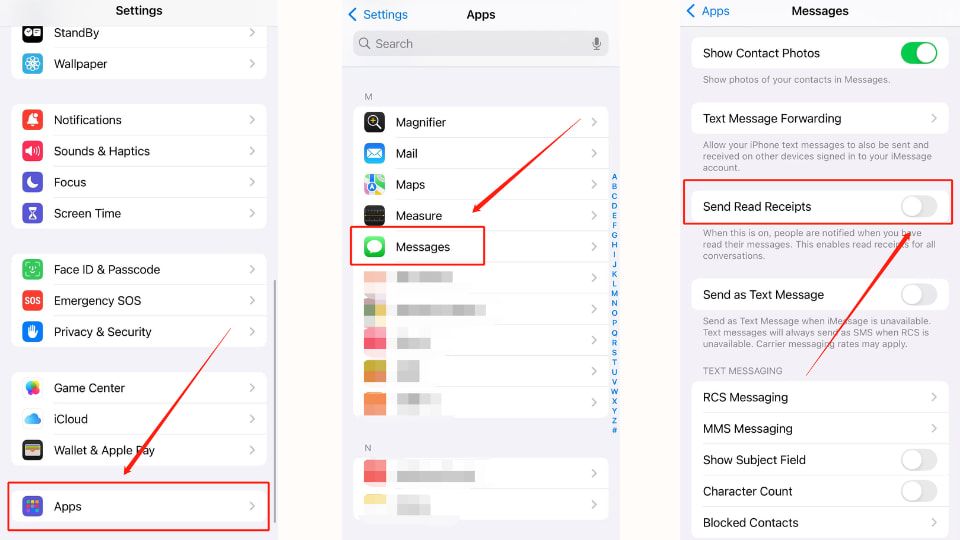
-
②On Android (Google Messages):
- Step 1.Open the Messages app.
- Step 2.Tap the three dots in the top-right corner and select Settings.
- Step 3.Tap Chat Features and toggle off Send read receipts.
-
③On Third-Party Apps:
Most apps like WhatsApp and Facebook Messenger allow you to disable read receipts in the Settings.
By turning off read receipts, you regain control over your digital interactions and avoid the pressure of always having to reply right away. So, while the question of how do you know if someone read your text can be convenient, it’s important to balance it with your right to privacy and peace of mind.
Troubleshooting: Why Your Read Receipts May Not Be Working
If you’re wondering how do you know if someone read your text and you’re not seeing the read receipt you expect, there could be a few reasons why. Here are some common issues that might be causing problems:
Common Issues
- Device Compatibility: Not all devices support read receipts. For instance, if you’re using iMessage but the person you're texting is using an Android phone without RCS enabled, you won’t see a read receipt.
- Both Users Must Have the Feature Enabled: Read receipts only work if both you and the recipient have the feature enabled. If the other person has turned it off, you won’t be able to see whether they’ve read your message.
- Network Issues: Sometimes, network problems can prevent read receipts from updating correctly. This is especially true for RCS or iMessage, which rely on a stable internet connection to sync read statuses.
How to Fix Issues with Read Receipts
- Re-enable the Feature: If read receipts aren’t working, try toggling the feature off and on again in your device’s settings. This can help reset any issues with the feature.
- Ensure the Correct Settings Are Selected: Double-check that the read receipt feature is enabled in both your settings and the recipient's. Sometimes, an unnoticed toggle can cause issues.
- Use Alternative Communication Methods: If all else fails and you really need confirmation that someone has seen your message, consider using alternative methods like phone calls or video chats to get the response you need.
By addressing these common issues, you’ll be able to enjoy the benefits of read receipts without the frustration. So, if you’re wondering how do you know if someone read your text, troubleshooting these settings can help get you the clarity you're looking for.
Conclusion
We’ve covered how read receipts work across different platforms — and why they don’t always tell the full story.
If you need something more reliable, especially for parents who want real insight, VigilKids keeps you informed without the guesswork. Simple, private, and built for peace of mind.
