Wondering how to check someone call history for free? Maybe you're a parent wanting to keep an eye on your kid's phone calls, or you're trying to recover a missed number from a job offer. Checking call history can be super useful, but it's not always straightforward, especially if it's not your phone. Plus, there are legal and privacy rules to follow. In this article, we'll walk you through easy ways to get call history of any number using phone features, third-party tools, carrier portals, and even WhatsApp.
- Table Of Contents
-
Method 1: Check Any WhatsApp Number Call History with VigilKids
- Method 2: Get Call History of Any Number Directly
- Method 3: Via Cloud Backup Services
- Method 4: Use Different Carrier Providers
- Method 5: Review Phone Bills for Call Details
- Method 6: Using Third-Party Tools
Method 1: Check Any WhatsApp Number Call History with VigilKids
Want to how to view call history on WhatsApp? It's quick and easy if you have the phone:
- Open WhatsApp on the device.
- Tap the Calls tab at the bottom or top of the screen.
- Scroll to see incoming, outgoing, and missed calls.
This method is quick but has issues. You need the phone every time, which isn't easy if the owner's not around. It shows only basic call info, and deleted calls vanish. You also can't check chats or spot risks, so you miss the full picture.
For an easier way to get any number call history on WhatsApp, VigilKids is the best choice. It's the top AI-powered monitoring app that tracks calls and more, securely and simply.
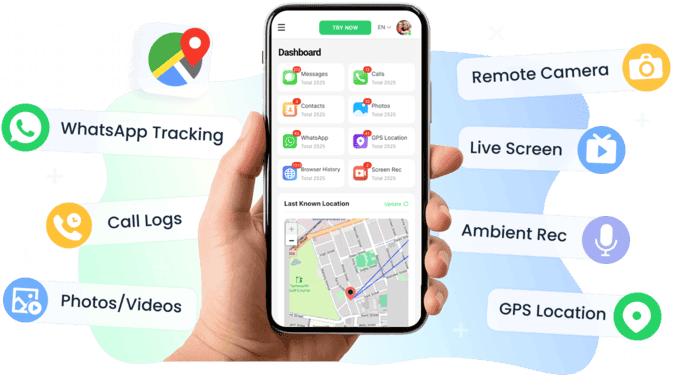
Why People Love VigilKids:
- Check WhatsApp calls, chats, and media instantly.
- See call history remotely, perfect for call history check any number.
- Get alerts for risky calls or messages.
- Track the phone's location, like if it's not at home.
- Enjoy easy setup and strong security.
Method 2: Get Call History of Any Number Directly
The easiest way to get call history check any number for free is by using the phone itself. Both Android and iPhone have built-in features that let you see call logs if you can hold the device in your hands.
On Android:
- 1.Open the Phone or Dialer app.
- 2.Tap the Recent or Call History tab to see a list of calls.
- 3.Scroll to find the number you're curious about.
- 4.Tap a contact or number to see details like call duration, date, caller ID, and whether it was a missed, incoming, or outgoing call.
On iPhone:
- 1.Launch the Phone app.
- 2.Tap the Recents tab at the bottom.
- 3.Browse the list of recent calls.
- 4.Tap the i icon next to a number to view details like call type and timestamp.
Tips: If you're trying to check someone else's call history, you'll need their permission to avoid breaking privacy laws.
Method 3: Via Cloud Backup Services
Many smartphones automatically back up call logs to cloud services like Google Drive (for Android) or iCloud (for iPhone). If you have access to the phone's linked account, you can get call history of any number for free without needing the physical device.
Here's how to do it:
- 1.Log into the Cloud Account: Use the credentials for the Google or iCloud account tied to the phone. For example, sign into drive.google.com or icloud.com.
- 2.Find the Backup Data: Look for the backup section (e.g., “Backups” in iCloud or “Backup” in Google Drive).
- 3.Check Call Logs: Some backups include call history, showing details like numbers, dates, and call types.
- 4.Verify Permissions: Ensure you have the account owner's consent to access their cloud data, as unauthorized access is illegal.
Method 4: Use Different Carrier Providers
Another way to check someone call history is through your mobile carrier's online portal. This method is great for checking your own number but trickier for someone else's due to privacy laws. You'll usually need the account owner's consent or legal permission, like a court order, to access another person's call logs.
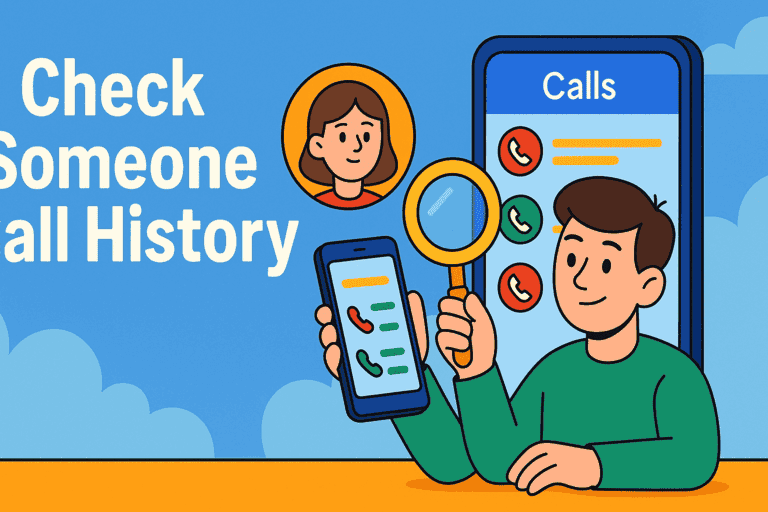
AT&T:
- 1.Log into your myAT&T for Business account.
- 2.Click the + on the My Digital Phone menu.
- 3.Select Check or manage voicemail & features from the MyVoicemail & Phone Features menu.
- 4.Go to the Call History tab to view logs and sort by name, length, or specific calls.
Verizon:
- 1.Go to the My Verizon site, visit My Usage, and select View previous usage. Download a PDF bill to see call history (up to 90 days).
- 2.Open the My Verizon app, go to Account activity, select Line usage details, and tap Review usage for call logs.
- 3.Contact Verizon support for history beyond 18 months (fees may apply).
T-Mobile:
- 1.Sign into T-Mobile.com, select Usage, then Calls, and download records for up to one year.
- 2.Open the T-Mobile app, go to Account activity, choose a line, and select Review usage for call details.
Singtel:
- 1.Log into My Account on the Singtel website.
- 2.Click View My Bill on the dashboard.
- 3.Select a bill month under View Bill Details to see call history.
Method 5: Review Phone Bills for Call Details
You can also check call history any number for free by checking the phone bill, which often lists all calls made and received during the billing period. This method is ideal if you have access to the billing account and want a no-cost solution.
Method 6: Using Third-Party Tools
If you can't access the phone directly or need more detailed info, third-party apps are a great option for how to check any number call history with a subscription. These are some popular tools:
| App | Price | Rating | Best For | Pros | Cons |
|---|---|---|---|---|---|
| mSpy | $48.99/month | 4.4/5 (Sitejabber) | Parents | Secure, VoIP tracking | Costly, limited iOS features |
| Highster Mobile | $69.99 one-time | 6.0/10 (WizCase) | One-time use | Affordable, recovers deleted logs | One device, slow support |
| uMobix | Contact sales | 3.4/5 (Trustpilot) | Frequent updates | Fast updates, social media tracking | Unclear pricing, one device |
| Spyzie | $39.99/month | 4.65/5 (Own site) | Discreet monitoring | Stealth mode, no physical access | Poor support, no trial |
| FlexiSPY | $49.95/month | 3.6/5 (Trustpilot) | Advanced features | Call recording, VoIP tracking | Needs rooting, battery drain |
1. mSpy ($48.99/month, 4.4/5 on Sitejabber)
mSpy is a trusted app for parents who want to keep their kids safe. It lets you see incoming and outgoing calls, including whether they were answered or missed. You can also check call durations, timestamps, and even WhatsApp or Viber call logs. It's super secure with 256-bit encryption and offers 24/7 support, but iOS features are limited, and the subscription can add up.
- Real-time call updates.
- Tracks VoIP calls like WhatsApp.
- Strong privacy protection.
- Costs money for long-term use.
- Fewer features on iPhones.
2. Highster Mobile ($69.99 one-time, 6.0/10 on WizCase)
Highster Mobile logs every call with details like date, time, duration, and contact name. It can even recover deleted call logs, which is awesome for thorough tracking. You can save logs as PDF, TXT, or DOC files and get them sent to your phone or email. The downside? It only works for one device per purchase, and customer support can be slow.
- Precise and instant call logs.
- Easy to use.
- Saves deleted call data.
- Limited to one device.
- Average support response time.
3. uMobix (Contact sales, 3.4/5 on Trustpilot)
uMobix is a powerful tool that updates call logs every 5 minutes. Just log into your account, go to the Calls section, and see organized logs with details like duration and contact info. It also tracks social media apps and lets you monitor frequent calls from the dashboard. However, each subscription covers only one device, and iOS support is weaker.
- Tracks social media calls.
- Frequent updates.
- Controls screen time and apps.
- One device per subscription.
- Limited iOS features.
4. Spyzie ($39.99/month, 4.65/5 on its own site)
Spyzie makes it easy to check call logs remotely via its Calls tab. You can sort logs by date, number, or name and see incoming, outgoing, and missed calls. Its stealth mode keeps monitoring discreet, but customer support isn't the best, and there's no free preview.
- No physical access needed.
- Discreet monitoring.
- Flexible log sorting.
- Poor customer support.
- No trial version.
5. FlexiSPY ($49.95/month, 3.6/5 on Trustpilot)
FlexiSPY offers detailed call tracking, including deleted logs and VoIP calls from apps like WhatsApp, Facebook Messenger, and Viber. You can download logs as spreadsheets and even record calls. It's packed with features like live call interception, but it needs rooting or jailbreaking, which can drain the phone's battery.
- Tracks VoIP and deleted calls.
- Advanced features like call recording.
- Stealth mode for discreet use.
- Requires rooting or jailbreaking.
- Heavy battery usage.
Conclusion
Checking call history doesn’t have to be hard. From WhatsApp to phone logs, cloud backups, carrier portals, or bills, there are plenty of ways to check any number call history. Always get permission to stay legal and respect privacy. Each method has its perks, whether it’s free and quick or detailed with apps. For the easiest way to get call history of any number, try VigilKids to get calls, chats, and more with peace of mind!
